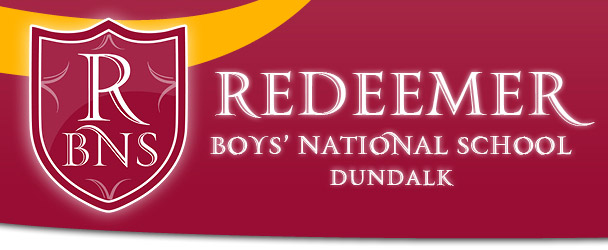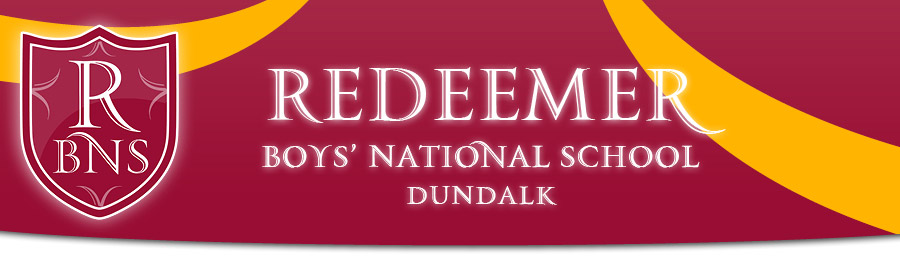Seesaw for Parents
Many of our pupils have begun to engage with our new home learning platform Seesaw. This page will answer many questions that you may have about using Seesaw, however, if you need any further assistance please contact your son's class teacher via the email that you have been given. Alternatively, please email the main office: redeemerboysschool@yahoo.com
Seesaw may be used by your child's teacher to support them at home, to create a form of blended/remote learning or to engage in computing based activities.
However, we encourage that your child also uses the Journal feature on Seesaw to upload any work that they would like to share with their teacher. This will allow your child to record all of their learning while also improving their computing skills at home.
Watch the Introductory video to Seesaw at the bottom of this page to find out more about it's fantastic features.
Seesaw FAQ
What are Home Learning Codes?
Home Learning Codes (a 12-digit text code or QR code) allow students to sign in to the Seesaw CLASS app from home while protecting their privacy.
Where do I get my son’s Home Learning Code?
Your son’s teacher or school will send home a 12-digit text code or a PDF with a text and QR code. You may receive it as a laminated printed PDF or in an email.
How do I get a new Home Learning Code?
Email your son's class teacher or redeemerboysschool@yahoo.com and we provide you with a new code.
Which app does my child use Home Learning Codes with? Do codes work on a computer?
Students use Home Learning Codes to sign into the Seesaw CLASS app on a smartphone or tablet. If your child is using a laptop or computer, they will sign in at app.seesaw.me.
My child’s Home Learning Code isn’t working!
Check to make sure: 1) You are using the CLASS app to scan the code (not the Family app). If you’re signing in on a computer, make sure you’ve chosen ‘I’m a Student’. 2) The Class app is updated in the App or Google Play store. 3) You entered the 12 digit text code correctly or are holding the QR far enough away from the device so the entire code is scanned.
Can multiple children use the same device with Home Learning Codes? Can I toggle between their accounts?
When multiple children are using the same device for home learning, each child should log out of their account when they’re done using it. We recommend keeping each child’s text or QR code so they may easily log in again.
Do Home Learning Codes expire?
Home Learning Codes expire after 90 days. Once your child signs in with a Home Learning Code, they will stay logged in for 1 year or until they log out.
What can students do on the Class app?
Students can use Seesaw learning tools to post to their journal, view and respond to activities, view announcements from the teacher, and comment on their own work. Students cannot log in as another student, see another student’s work, or comment on another student’s work.
How do activities work?
Your child’s teacher may assign activities in Seesaw. Students click on the Activities tab to see activities their teacher has assigned to them. To respond to an activity, your child should tap +Add Response in the Activities tab.
My child doesn't have any more activities to complete?
We encourage children to use the Journal feature on Seesaw to record any ideas, drawings or writing that they would like to share with their teacher.
Seesaw for Parents
Redeemer Boys' National School, Ard Easmuinn, Dundalk, Co Louth, Ireland
Phone: (042) 9332053